The Language Manatee
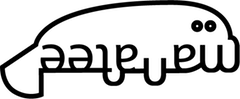
1. Introduction
Manatee is an imperative, block structured, statically-typed programming language. It is designed to be nice and non-threatening (like Manatees!) to novice programmers:
- There is no boilerplate for programs; scripts are just sequences of statements.
- It is very English-like, featuring sentences rather than cryptic fragments.
- There is very little punctuation.
- Line breaks are significant (removing the need for semicolons), but indentation is not.
The language is designed to be implementable by small teams of undergraduate students in a single semester, while still being a generally usable language. It features variables, booleans, characters, whole numbers, floating point numbers, strings, arrays, objects, procedures, functions, assignments, loops, exceptions, primitive built-in I/O, and a source-level module import facility. Functions are not first-class in this version of the language.
This document defines the language Manatee.
2. Microsyntax
The source of a Manatee program is a Unicode string. A lexically valid Manatee program is a string that can be tokenized according to the usual longest match rule, with comments and whitespace allowed to separate tokens. Whitespace is text matching the regex:
[ \t]+and a comment is text matching:
--[^\r\n]*
In other words, whitespace is a sequence of one or more tab characters and spaces. A comment begins with two hyphen characters (U+002D) and extends to the end of the current line, namely, the next carriage return (U+000D) or line feed (U+000A).
The Manatee tokens are identifiers (ID), reserved words,
symbols, integer literals (INTLIT), number literals
(NUMLIT), string literals (STRLIT),
character literals (CHARLIT), and breaks (BR).
Identifiers are nonempty strings of letters (Unicode categories Lu, Ll, Lt, Lm, Lo) and decimal digits (Unicode category Nd) beginning with a letter, except for the reserved words. The reserved words and symbols can be inferred from the macrosyntax in the following section; the reserved words are precisely those in lowercase. Identifiers and reserved words are case sensitive.
Integer literals are described with the regular expression:
\d+
and number literals with:
\d+\.\d+([×x]10\^\-?\d+)?
In other words, number literals consist of a non empty sequence of plain decimal digits (0-9) followed by the decimal point (a period) followed optionally by a exponent part. This part begins with either a multiplication sign (U+00D7) or a Latin small letter X (U+0078); this is followed by the digit 1 (U+0031) then the digit 0 (U+0030), the circumflex accent (U+005E), an optional hyphen (U+002D), then the exponent value. No spaces or underscores are allowed inside the literal.
A string literal is a sequence of zero or more non-control characters or escape sequences, delimited by double quotes (U+0022). A character literal is a non-control character or escape sequence surrounded by single quotes (U+0027).The escape sequences are:
| Sequence | Meaning |
|---|---|
\n | the line feed character (U+000A) |
\t | the tab character (U+0009) |
\" | the quotation character (U+0022) |
\' | the apostrophe character (U+0027) |
\\ | the backslash character (U+005C) |
\(hex)
| where hex is a one to six character string of hexadecimal digits; this escape sequence stands for a character whose codepoint is the value of the hex string. |
Finally, a break is text matching the regex
\n|\r\n?
3. Macrosyntax
A syntactically valid Manatee program is one that is lexically
valid and whose tokenization is derivable from the following grammar,
presented in an EBNF variant. Here the vertical bar
denotes alternatives, the question mark means optional, Kleene
star denotes zero or more, Kleene plus denotes one or more, and parentheses
are used for grouping. Symbols appear in single quotes.
Reserved words are shown here in all lowercase and are not quoted.
The start symbol is SCRIPT. The tokens ID,
INTLIT,
NUMLIT, STRLIT, CHARLIT, and BR are
defined above in the section on microsyntax.
SCRIPT → BR* IMPORT* STMT+
IMPORT → use module ID BR+
STMT → (DEC | SIMPLESTMT MODIFER? | COMPLEXSTMT) BR+
DEC → VARDEC | TYPEDEC | PROCDEC | FUNCDEC
VARDEC → my ID is always? EXP
| my ID is (a | an) TYPE
TYPE → truth value
| character
| whole? number
| string
| ID
| TYPE list
TYPEDEC → (a | an) ID has ':' BR+ ((a | an) TYPE ID BR+)+ end
PROCDEC → to ID PARAMS? BLOCK end
FUNDEC → to get (a | an | some | the)? TYPE ID (of PARAMS)? BLOCK end
PARAMS → TYPE ID (',' TYPE ID)* (','? and TYPE ID)?
BLOCK → ':' BR+ STMT+
SIMPLESTMT → write EXP
| read EXP
| increment EXP (by EXP)?
| decrement EXP (by EXP)?
| set EXP (',' EXP)* to EXP (',' EXP)*
| exit the loop
| return EXP?
| fail (with EXP)?
| do nothing
| do ID EXPLIST? (after EXP (second | seconds))?
MODIFIER → (if | unless | while | until) EXP
COMPLEXSTMT → CONDITIONAL
| LOOP
| TRY
CONDITIONAL → if EXP BLOCK (else if EXP BLOCK)* (else BLOCK)? end
LOOP → LOOPCONTROL BLOCK end
LOOPCONTROL → loop (EXP times)?
| (while | until) EXP
| for each ID in EXP (down? to EXP (by EXP)?)?
TRY → try BLOCK recover BLOCK end
EXP → EXP1 (or EXP1)*
EXP1 → EXP2 (and EXP2)*
EXP2 → EXP3 (bit or EXP3)*
EXP3 → EXP4 (bit xor EXP4)*
EXP4 → EXP5 (bit and EXP5)*
EXP5 → EXP6 (RELOP EXP6)?
EXP6 → EXP7 (SHIFTOP EXP7)*
EXP7 → EXP8 (ADDOP EXP8)*
EXP8 → EXP9 (MULOP EXP9)*
EXP9 → PREFIX* EXP10
EXP10 → EXP11 SUFFIX*
EXP11 → LITERAL
| ID
| ID '{' ID ':' EXP (',' ID ':' EXP)* '}'
| '[' EXPLIST? ']'
| '(' EXP ')'
LITERAL → nothing
| yes
| no
| INTLIT
| NUMLIT
| CHARLIT
| STRLIT
EXPLIST → EXP (',' EXP)*
RELOP → '<' | '<=' | '=' | '≠' | '>=' | '>' | divides | is not?
SHIFTOP → '<<' | '>>' | left shifted | right shifted
ADDOP → '+' | '-' | in
MULOP → '*' | '/' | modulo
PREFIX → '-' | not | length of | complement of
SUFFIX → '(' EXPLIST? ')' | '[' EXP ']' | '.' ID
4. Semantics
4.1. Scripts
A script is a sequence of zero or more imports followed by one or more statements. Some statements, called declaration statements, declare entities (types, variables, procedures, and functions).
Here is the simplest Hello World program:
write "Hello, world"
And here is a convoluted Hello World program that screams its greeting:
-- This is a pretty interesting Manatee program.
-- It writes "hello, world" to standard output.
-- It is more confusing than it needs to be.
use module Text
my place is "world"
greet(place)
to greet string s:
write uppercase("hello, " + s)
end
Finally, a very slow prime number printing example:
to get the truth value prime of whole number n:
return no if n < 2
for each d in 3 to n - 1 by 2:
return no if d divides n
end
return yes
end
for each k in 1 to 100:
write k if prime(k)
end
4.2. Imports
An import is replaced with the contents of the named module at compile time.
- use module m
- When compiled, the import clause is "replaced" with the contents of
m and the module is compiled in place. All Manatee implementations
must have the standard modules defined later in this document. If m is not
the name of a standard module, then the module is fetched in some implementation
dependent way — perhaps the module is contained in a file called
m.manatee.
In other words, the import acts like the #include directive in C — it brings in source code, not an intermediate compiled form.
4.3. Declarations
A declaration binds an identifier to an entity. There are seven kinds of declarations:
- type declarations,
- procedure declarations,
- function declarations,
- variable declarations,
- parameter declarations,
- iterator declarations, and
- property declarations.
Each occurrence of an identifier is either a defining occurrence or a using occurrence. Using occurrences are legal only in the visible region of the declaration that declares the identifier. The visible region of a declaration is the declaration's scope minus any holes in the scope created by declarations of identifiers with the same name within (inner) scopes nested within.
- The scope of an identifier declared in a type, procedure, or function declaration
is the entire innermost statement sequence containing the declaration.
This allows types and functions to be mutually recursive.
- The scope of an identifier declared in a variable declaration begins with the declaration itself and extends to the end of the innermost statement sequence containing the declaration.
- The scope of an identifier declared in a property declaration is the same as the type in which the declaration appears.
- The scope of an identifier declared in a parameter declaration is the body of the innermost function in which the parameter declaration appears.
- The scope of an identifier naming an iterator variable is the loop in which it appears.
All indentifiers declared in variable, procedure, function, type, and iterator declarations of the same statement sequence must be mutually distinct. Here the phrase "of the same statement sequence" is meant to exclude any statements that are part of nested sequences introduced by compund statements and procedure and function declarations.
my x is a number -- ok, variable declaration
my x is a number -- error, x already declared
my x is a string -- also error (type does NOT matter)
my x is always 5 -- also error (neither does readonly status)
loop:
my x is a number -- ok, inside an inner statement sequence
end
while not 1 = 2:
my x is a string -- ok, inside a different loop
end
for each x in [1, 10, 100]: -- error, x already declared
write x
end
to echo string x: -- ok, parameter declaration (new scope)
write x
write x
end
to get number x of string y: -- error, x already declared
do nothing
end
to x string y: -- error, x already declared
do nothing
end
an x has: -- error, x already declared
a string name
end
a y has:
a number x -- ok, property declarations not considered
end
Declarations within inner statement sequences hide declarations with the same name in an enclosing outer ones.
The identifiers declared as parameters of a procedure function must be unique among themselves and the identifiers declared at the top level of the function's body.
to split number list x:
my z is a number -- ok
my x is a string -- error, x is already a parameter
end
4.4. Types
Manatee features the following types:- The type
truth valueconsisting entirely of the valuesyesandno. - The type
whole numberof 32-bit two's-complement integers. - The type
characterof characters from the Universal Character Set. - The type
numberof IEEE-754 double precision values. - The type
stringof character strings. - Object types, which are defined in a type declaration. Objects have an ordered sequence of named properties.
- Array types: for every type t, there exists a type
t listwhose values are zero-based integer-indexed sequences of values of type t. - The null type, whose sole value is the literal
nothing.
The types whole number and number are
arithmetic types. The arithmetic types together with the
types truth value and character comprise the primitive
types. Types that are not primitive types (namely the array types,
the object types, and the null type) are called reference types.
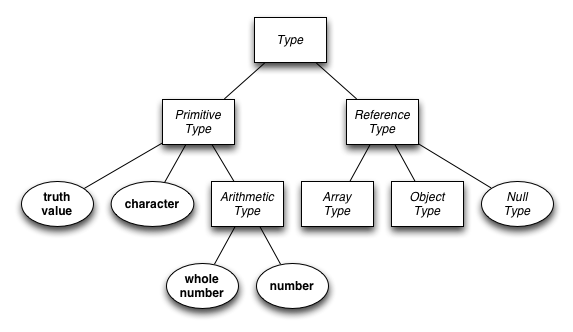
Object types must be declared. For example:
a point has: -- declares type point
a number x -- declares property x of type point
a number y -- declares property y of type point
end
a dress has:
a string brand
a whole number size
a string list colors
a truth value used
end
The names of the properties of a type must be mutually distinct, though they can of course overlap with all other identifiers in a script.
4.5. Variables
A variable is something that stores a value. Manatee is a statically-typed language so all variables also have a permanent type. Variables are either writable or not writable.
Variables are declared in a (1) variable declaration statement, (2) as a parameter inside a function declaration, or (3) as an iterator in a for-statement. A variable declaration gives the variable name and either a type or an initializing expression.
my height is 193.0 -- ok, new variable with type number
my weight is a number -- ok, weight initially undefined
my limit is always 140 -- ok, limit has type whole number
my p is point {x: 3, y: 9} -- ok, p has type point
my v is [3,1.0,8,2] -- ok, v has type number list
my x is x -- error, cannot infer the type!
Parameter declarations must always have a type so there is no need to worry about inference in those cases.
When declared in a for-statement the type of the variable is inferred.
In addition, variables are writable or non-writable. Variables declared
in a variable declaration are writable unless marked
always in its declaration. Parameters are always writable.
Iterators are always non-writeable.
my pet is "dog" -- declares a writable variable
my limit is always 1024 -- declares a read-only variable
write pet + "house" -- writes "doghouse"
write limit / 2 -- writes 512
set pet to "rat" -- ok
set limit to 2048 -- error (variable given fixed value in declaration)
for each i in 1 to 10:
increment i by 2 -- error (i is an iterator)
end
4.6. Procedures and Functions
A procedure has a name, a parameter list, and a body. A function has a name, a parameter list, a body and a return type. Procedure and function declarations also declare their parameters. All parameters must be declared with an explicit type; parameter types are never inferred. The return type of a function must also be explicit.
to get number average of number x and number y:
return (x + y) / 2
end
to get number max of number x, number y, and number z:
my number t is x
set t to y if y > t
set t to z if z > t
return t
end
use module Text
to scream string message:
write uppercase(message)
end
do scream "wowie, wow, wow!"
to expand circle c and number factor:
set c.radius to c.radius times factor
end
The parameter signature of a procedure or function is [t1, ..., tn] where t1 through tn are, in order, the types of the parameters.
An expression list (e1, ..., en) is said to match a parameter signature [t1, ..., tk] whenever it holds that
- n = k, and
- each ei is type-compatible with ti.
Note that the return type has no effect on the definition of matching.
4.7. Expressions
Each expression has a type and a value. The value of an expression
with a reference type is either nothing or a reference to an array or object.
Arrays and objects are therefore never manipulated directly, but only through references.
4.7.1. Type Compatibility
An expression e is type-compatible with a type t if and only if
- e has type t, or
- e has type
whole number, and t isnumber, or - e is
nothingand t is a reference type. - e is an array, t is t'
list, and all values in e are type-compatible with t'.
An expression of type whole number can appear anywhere an expression
of type number is expected; in this case the integer value
is implicitly converted to one of type number. The conversion
must maintain the expression's value; this is always possible since
the type number has 53 bits of precision, while the type
whole number has only 32.
4.7.2. Literal Expressions
A literal is an expression that directly denotes a value. The Manatee expressions include the following literals:
- Integer literals, of type
whole number. - Floating point literals, of type
number. - Character literals, of type
character. - String literals, of type
string. yes, the literal of typetruth valuedenoting truth.no, the literal of typetruth valuedenoting falsity.nothing, a literal representing a reference to no object, and whose value is the sole value of the null type.
4.7.3. Variable Expressions
Certain Manatee expressions are called variable expressions, or L-Values. These denote expressions that can be, unless marked non-writable: assigned to, incremented, decremented, or read into. These expressions are as follows:
- id
- Here
idis a simple identifier with the same name as an identifier declared in a visible variable declaration, parameter declaration, or iterator declaration. (Notice that types, procedures, functions, and properties on the other hand are not variables!) The type of this variable expression is the type given the identifier in the innermost visible declaration. - v[e]
- Here v is any expression of an array type or the string type
and e is an expression of type
whole number. The type of the entire expression is v's base type if v is an array, orcharacterif a string. The expression produces the array component or character at (zero-based) index e, and is writable unless v is a string. (Strings are immutable.) If during execution v isnothing, a fail event is generated with the string "nonexistent array". If e evaluates to a value less than zero or greater than or equal to the length of v, a fail event is generated with the string "out of bounds".my scores is [3, 6.2, 9] write scores[0] -- prints 3 write scores[1] -- prints 6.2 write scores[2] -- prints 9 write "Bangarang"[7] -- prints 'n' write scores[-3] -- fails with "out of bounds" my x is a number list write x[4] -- fails with "nonexistent array"
- v.p
- Here v is any expression of an object type and p must be an
identifier declared as a property of v's type. The entire expression refers
to the p-property of the object referred to by v, has the type
associated with the property p, and is
writable. If during execution v is
nothing, a fail event is generated with the string "nonexistent object".a point object has: a number x a number y end my p is point {x: 2, y: 4} write p.x -- prints 2 write p.y -- prints 4
4.7.4. Parenthesized Expressions
- ( e )
- Evaluates e and produces this value.
4.7.5. Constructor Expressions
- [e1, ..., en]
- Produces a newly created array whose values are each of the
ei's evaluated in order from left to right. The expressions
must either (1) all have the same type, (2) all be of the same reference type except
that some of the values may be
nothing, or (3) be a mix ofnumberandwhole numberexpressions. The type of the entire expression is that of the most general type over all of the ei's. - t {i1: e1, ..., in: en}
- Produces a newly created object of type t. Each ei
must be type-compatible with the corresponding property of t. The expressions
are computed in any order and used to construct the new object. If the expression does
not contain every property of type t, a fail event with string
"missing_properties"is generated.Extending the language to allow properties to take on defaults so as to be omitted from constructor expressions can be part of a homework assignment or exam.
4.7.6. Function Calls
- f(e1 ... en)
- Here f must evaluate to a function whose signature
is matched by the argument list e1 through en.
First, each expression is evaluated in any order. Then f is called with the arguments
copied to the parameters and the entire expression refers to the result of calling the
function, and has the type of the function.
my message is "howareyoutoday?" write slice(message,3,6) -- prints "areyou" write slice(message,3,8)[2] -- prints 'e' set slice(message,3,8)[2] to 'f' -- ok set slice(message,3,8) to 'x' -- error: function calls are not variables
4.7.7. Unary Expressions
- - e
- Here e must have an arithmetic type. Evaluates e, then produces the negation of e.
- not e
- Here e must have type
truth value. Evaluates e, then producesyesif e evaluated tono, and producesnoif e evaluated toyes. - length of e
- Here e must be an array
or a string. Produces the number of items if an array, or the number
of characters if a string.
my x is length of "dog" -- x is now 3 my primes is [2,3,5,7,11] set x to length of primes -- x is now 5 my s is "" set x to length of s -- x is now 0
- complement of e
- Here e must have type
whole number. Evaluates e, then produces the bitwise complement of e.
4.7.8. Binary Expressions
- e1 * e2
- Here either both subexpressions must have arithmetic type, or e1
must have type
stringand e2 have typewhole number. In the former case, the subexpressions are evaluated in any order and their numeric product is produced. The product will be of typewhole numberonly if both subexpressions have typewhole number; otherwise the type will benumber. In the latter case, the subexpressions are evaluated in any order and the entire expression produces the string which is e2 copies of e1 concatenated together. - e1 / e2
- Here both subexpressions must have arithmetic type. The subexpressions are
evaluated in any order and their numeric quotient is produced. The product will be of
type
whole numberonly if both subexpressions have typewhole number; otherwise the type will benumber. - e1 modulo e2
- Here both subexpressions must have type
whole number. Both expressions are evaluated, in any order, and the entire expression produces awhole numberwhich is the modulo of e1 and e2. - e1 + e2
- Evaluates both expressions in any order then produces their sum, defined as follows:
- If both expressions are arithmetic, then the sum is the numeric sum, which is
of type
whole numberonly if both subexpressions are whole numbers, otherwise the sum has typenumber. - If e1 has type t
listand e2 is compatible with type t, then the sum is a new list consisting of the elements of e1 followed by e2. - If e2 has type t
listand e1 is compatible with type t, then the sum is a new list consisting of e1 followed by the elements of e2. - If e1 and e2 both have type
t
list, then the sum is a new list consisting of the elements of e1 followed by the elements of e2. - If e1 has type string and e2 has type string, then the sum is a new string consisting of the characters of e1 followed by the characters of e2.
- If e1 has type string and e2 has type character, then the sum is a new string consisting of the characters of e1 followed by e2.
- If e1 has type character and e2 has type string, then the sum is a new string consisting of e1 followed by the characters of e2.
- Otherwise the expression must not be compiled.
- If both expressions are arithmetic, then the sum is the numeric sum, which is
of type
- e1 - e2
- Evaluates the expressions, which must both have arithmetic type, in any order and
returns the numeric difference of e1 and e2.
The difference has type
whole numberonly if both expressions have typewhole number, otherwise the difference shall have typenumber. - e1 in e2
- Here e1 must have type
characterand e2 typestring, or e2 must have typetlist and the type of e1 must be compatible with t. Returns whether or not e1 is a member of e2. - e1 << e2
e1 left shifted e2 - Each subexpression must have type
whole number. Both expressions are evaluated, in any order. Produces the value of e1 shifted left e2 positions. - e1 >> e2
e1 right shifted e2 - Each subexpression must have type
whole number. Both expressions are evaluated, in any order. Produces the value of e1 arithmetically shifted right e2 positions. - e1 = e2
- Both subexpressions must be of the same non-reference type.
Both expressions are evaluated, in any order, and the entire
expression produces whether the value of e1 is equal to
the value of e2. Truth values are compared in
the obvious way, numeric values are compared by numeric
value (meaning
4 = 4.0), characters by codepoint, and strings lexicographically. - e1 ≠ e2
- Syntactic sugar for
(not ((e1) = (e2))). - e1 < e2
- Both subexpressions must have the same non-reference type. Both expressions are evaluated, in any order, and the entire expression produces whether the value of e1 is less-than the value of e2. Numeric values are compared by numeric value, characters by codepoint, and strings lexicographically.
- e1 <= e2
- Syntactic sugar for
(((e1) < (e2)) or ((e1) = (e2))). - e1 > e2
- Syntactic sugar for
(not ((e1) <= (e2))). - e1 >= e2
- Syntactic sugar for
(not ((e1) < (e2))). - e1 is e2
- Both expressions must be of the same reference type. Produces the boolean value of whether each expression evaluates to the exact same reference.
- e1 is not e2
- Syntactic sugar for
(not ((e1) is (e2))). - e1 divides e2
- Each subexpression must have type
whole number. Both expressions are evaluated in any order, and the entire expression produces the boolean value of whether e1 evenly divides e2.7 divides 14 -- yes 7 divides 12 -- no 7 divides 3 -- no 7 divides 0 -- yes
- e1 bit and e2
- Both expressions must have type
whole number. Both expressions are evaluated in any order, and the entire expression produces thewhole numbervalue of the bitwise AND of e1 and e2. - e1 bit or e2
- Both expressions must have type
whole number. Both expressions are evaluated in any order, and the entire expression produces thewhole numbervalue of the bitwise OR of e1 and e2. - e1 bit xor e2
- Both expressions must have type
whole number. Both expressions are evaluated in any order, and the entire expression produces thewhole numbervalue of the bitwise XOR of e1 and e2. - e1 and e2
- Both expressions must have type
truth value. First e1 is evaluated. If e1 isno, the entire expression immediately producesno(without evaluating e2). Otherwise e2 is evaluated and the entire expression produces the value of e2. - e1 or e2
- Both expressions must have type
truth value. First e1 is evaluated. If e1 isyes, the entire expression immediately producesyes(without evaluating e2). Otherwise e2 is evaluated and the entire expression produces the value of e2.
4.8. Statements
A statement is code that is executed solely for its side effect; it produces no value.
- write e
- Outputs the string representation of e to standard output.
- read v
- Here v must denote a writable variable expression. Reads from standard input
into v.
If no characters at all are available to be read,
then fails with the string
"nothing_to_read". If v has typestring, then reads as much of standard input as it can up to and including the next line ending character (or characters). If v has typecharacterthen reads the next character from standard input. If v has a numeric type then reads as much as possible that parses as a value of the actual type; if however no input can be parsed as a number, fails with the string"cannot_read_number". If v is a truth variable then reads the next character and producesyesif the character matches the regex [1WwTtYy] ornoif the character matches [0FfNn] else fails with the string"cannot_read_truth_value". - increment v
increment v by e - Here v must denote a writable variable expression and both v and
e must have type
whole number. Increments v by e, or by 1 if no e is present. - decrement v
decrement v by e - Here v must denote a writable variable expression and both v and
e must have type
whole number. Decrements v by e, or by 1 if no e is present. - set v1, ..., vn to e1, ..., ek
- Here n must be equal to k and each v must denote a writable variable expression and each e must be type-compatible with the corresponding v. Evaluates the expressions in any order, then copies the values of each e into the corresponding v.
- exit the loop
- This statement may only appear within a loop that is not outside of the innermost enclosing procedure or function (if any) of the statement. Terminates the execution of the innermost enclosing loop.
- return
return e - If expression e is present, then the innermost enclosing routine must be a function, and e must be type-compatible with the return type of this function. The statement evaluates e and immediately exits the function, returning this value. Otherwise, the innermost enclosing function must be a procedure, and the statement causes execution of the procedure to immedately complete.
- fail
fail with e - Here e, if present, must have type
string. Evaluates, then generates a fail event with, e. If e is not present it is as if it were"unspecified_error". - do nothing
- Does nothing.
- do p e1, e2, ...,
en
do p e1, e2, ..., en after e seconds - Here p must name a procedure whose signature is matched by the
argument list e1 through en, and be the only
visible function that is so matched. Each expression is evaluated
in any order and the procedure is called with the arguments
copied to the parameters. If the
after-clause is present, then e must have typenumber. The call will be scheduled to run e seconds in the future. Negative values of e are treated as if they were 0. - s if e
- Here e must have type
truth value. Evaluates e, then, only if the value produced isyes, executes s. - s unless e
- Here e must have type
truth value. Evaluates e, then, only if the value produced isno, executes s. - s while e
- Here e must have type
truth value. Evaluates e, then, only if the value produced isyes, executes s and then the entire while-statement again. - s until e
- Here e must have type
truth value. Executes s, then evaluates e. If the value produced isyes, the entire statement completes. Otherwise the entire until-statement is executed again. - if e1: b1 else if e2: b2 ... else: bn end
- Here each of the subexpressions must have type
truth value. Evaluates the ei's in order until one of them producesyes. If one does, the corresponding body is executing, thus completing the execution of the entire statement. If no expression producesyes, then bn is executed (if it is present). - loop: body end
- Executes body repeatedly.
The loop can only terminate upon execution of a
returnorexitstatement, or upon a failure event that is not handled internally. - loop n times: body end
- Here n must have type
whole number. Evaluates n, then executes body n times (unless terminated early via return, exit, or failure event). - while e: body end
- Here e must have type
truth value. Evaluates e, then, only if the value produced isyes, executes body and then the entire while-statement again. - until e: body end
- Here e must have type
truth value. Executes body, then evaluates e. If the value produced isyes, the entire statement completes. Otherwise the entire until-statement is executed again. - for each x in c: body end
- Here c must be an array type or a string type. Evaluates c then
declares a new iterator x of type
characterif c is a string, or the base type of c if c is an array. Executes body for each element or character of c assigned to x. - for each i in x to y: body end
- Here x and y must have type
whole numberor both have type character. Evaluates x and y, then declares a new iterator i with the type of x. Executes body for each value in[x, x+1, ..., y]assigned to x. - for each i in x down to y: body end
- Here x and y must have type
whole numberor both have type character. Evaluates x and y, then declares a new iterator i with the type of x. Executes body for each value in[x, x-1, ..., y]assigned to x. - try body recover: handler end
- Executes body. If any failure events occur during the execution, executes handler.
5. Standard Library
The following modules are officially a part of the Manatee language, and must therefore be included in all implementations.
This section is under construction.
Time
The Time library contains various operations for working with
datetimes. The datetime type will represent days within 100 million days of
the epoch, 1970-01-01T00:00Z. Days contain 86,400,000,000 milliseconds, and leap
seconds are not taken into account.
a datetime has:
a whole number year
a whole number month
a whole number day
a whole number hour
a whole number minute
a whole number second
a whole number millisecond
a number time_zone_offset -- in hours
end
whole number now
-- The number of milliseconds since the epoch.
whole number epoch_time of datetime d
-- Returns number of milliseconds since the epoch for the given datetime
string datestring of whole number epoch time and whole number tzoffset
-- Returns a (proleptic) ISO 8601 date string for the timestamp
-- epochtime using the time zone offset tzoffset
Math
The Math library contains various mathematical constants and functions.
-- This is the standard Manatee Math library.
number sqrt of number x
-- Returns the square root of x.
pi is always acos(-1.0)
-- Convenient constant for π.
number sin of number x
-- Returns the cosine of x.
number cos of number x
-- Returns the cosine of x.
number acos of number x
-- Returns the arc cosine of x (might be NaN).
number atan of number x and number y
-- Returns the arctangent of the angle between the positive x-axis
-- and the line from the origin to (x,y)
number ln of number x
-- Returns the natural log of x.
whole number random from number x
-- Returns a random int between 0 (inclusive) and x (exclusive).
use module Math write sqrt(400) -- 20 write pi -- 3.141592653589793 write sin(-0.3) -- -0.29552020666133955 write cos(2) -- -0.4161468365471424 write acos(0.5) -- 1.0471975511965976 write atan(5,-12) -- 0.3947911196997615 write atan(4,0) -- 1.5707963267948966 write ln(142341394) -- 18.77373891323974 write random(6) -- could be 0, 1, 2, 3, 4, or 5
Text
The Text library contains functions that operate on text strings.
string lowercase of string s
-- Returns the lower case equivalent of s (or s itself if no equivalent exists).
string uppercase of string s:
-- Returns the upper case equivalent of s (or s itself if no equivalent exists).
whole number position of string s and character c
-- Returns the leftmost position of c in s, or -1 if c does not appear in s.
whole number slice of string x, whole number start and whole number length
-- Returns the slice (substring) of s from position start that
-- contains (at most) length characters.
use module Text
write lowercase("CheezBurger") -- "cheezburger"
write uppercase("cheezBuRGER") -- "CHEEZBURGER"
write position("kthxbye", 'x') -- 3
write position("random", 'w') -- -1
write slice("ROTFLMAO", 2, 5) -- "TFLMA"
write slice"ROTFLMAO", 4, 20) -- "LMAO"