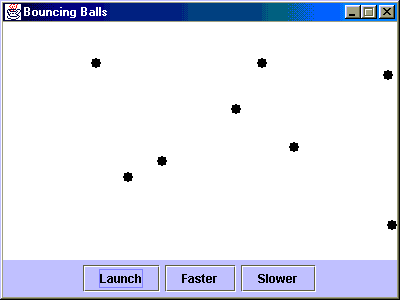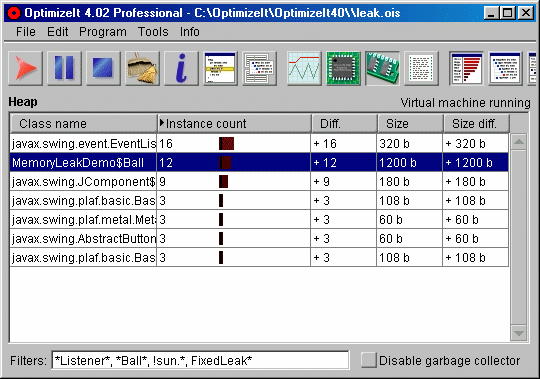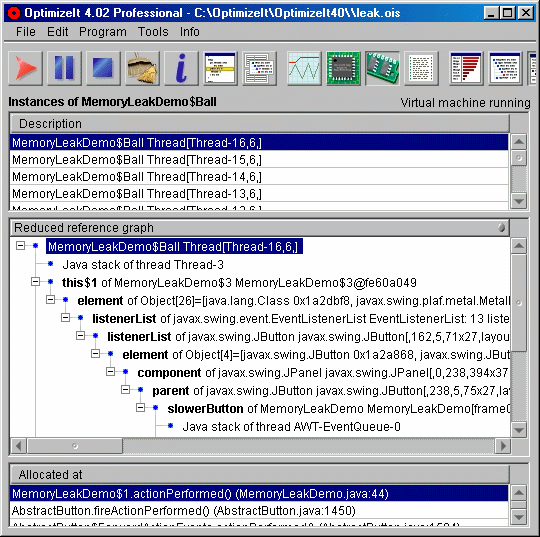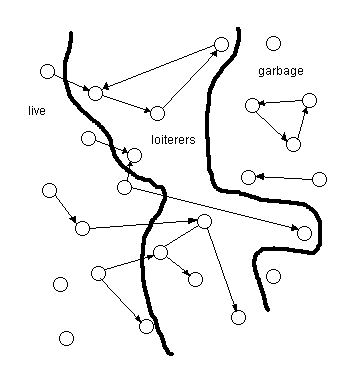import java.util.Vector;
import javax.swing.*;
import javax.swing.text.*;
import javax.swing.table.*;
import java.awt.*;
import java.awt.event.*;
import javax.swing.event.*;
import javax.swing.undo.*;
import java.beans.*;
/**
* Application demonstrating how multiple components can share
* an undo manager and have all undos and redos set focus to
* the affected JComponent.
*/
public class UndoDemo extends JFrame {
UndoMediator mediator;
public UndoDemo() {
super("Undo Demo");
UndoMediator mediator = new UndoMediator();
JTabbedPane tabbedPane = new JTabbedPane();
tabbedPane.addTab("One", new DemoPanel(mediator, tabbedPane, "One"));
tabbedPane.addTab("Two", new DemoPanel(mediator, tabbedPane, "Two"));
getContentPane().add(tabbedPane);
addKeyListener(mediator);
}
public static void main(String[] args) {
JFrame frame = new UndoDemoMainFrame();
frame.setSize(600, 400);
frame.setDefaultCloseOperation(JFrame.EXIT_ON_CLOSE);
frame.show();
}
}
class DemoPanel extends JPanel {
JLabel helpLabel = new JLabel("Ctrl+Z to Undo, Ctrl+Y to Redo");
JTextArea area = new JTextArea();
JList list = new JList(new DefaultListModel());
JButton addToListButton = new JButton("Add");
JButton removeFromListButton = new JButton("Remove");
JCheckBox checkBox = new JCheckBox("Hello");
JTextPane textPane = new JTextPane();
JButton boldButton = new JButton("Bold");
JButton italicButton = new JButton("Italic");
JTable table = new JTable();
JButton addToTableButton = new JButton("Add");
JButton removeFromTableButton = new JButton("Remove");
/**
*
*/
public DemoPanel(final UndoMediator mediator,
final JTabbedPane tabbedPane,
final String tabName) {
setLayout(new BorderLayout());
add(helpLabel, "North");
JPanel panel = new JPanel();
panel.setLayout(new GridLayout(0, 1));
// An example JTextArea with a PlainDocument
panel.add(new JScrollPane(area));
mediator.registerDocument(area.getDocument(), area, tabbedPane, tabName);
// An example JList
JPanel panel2 = new JPanel();
panel2.setLayout(new BorderLayout());
panel2.add(new JScrollPane(list), "Center");
panel2.add(addToListButton, "West");
addToListButton.addActionListener(new ActionListener() {
public void actionPerformed(ActionEvent e) {
DefaultListModel model = (DefaultListModel)list.getModel();
String newEntry = String.valueOf(Math.random()*100);
mediator.addToListModel(model, model.getSize(), newEntry,
list, tabbedPane, tabName);
}
});
panel2.add(removeFromListButton, "East");
removeFromListButton.addActionListener(new ActionListener() {
public void actionPerformed(ActionEvent e) {
DefaultListModel model = (DefaultListModel)list.getModel();
int index = list.getSelectedIndex();
if (index != -1) {
mediator.removeFromListModel(model, index,
list, tabbedPane, tabName);
}
}
});
panel.add(panel2);
// An example JTextPane
JPanel panel3 = new JPanel();
panel3.setLayout(new BorderLayout());
panel3.add(new JScrollPane(textPane), "Center");
mediator.registerDocument(textPane.getDocument(), textPane, tabbedPane, tabName);
panel3.add(boldButton, "West");
boldButton.addActionListener(new StyledEditorKit.BoldAction());
panel3.add(italicButton, "East");
italicButton.addActionListener(new StyledEditorKit.ItalicAction());
panel.add(panel3);
// An example JTable
JPanel panel4 = new JPanel();
panel4.setLayout(new BorderLayout());
panel4.add(new JScrollPane(table), "Center");
panel4.add(addToTableButton, "West");
addToTableButton.addActionListener(new ActionListener() {
public void actionPerformed(ActionEvent e) {
DefaultTableModel model = (DefaultTableModel)table.getModel();
Vector data = new Vector(model.getColumnCount());
for (int i = 0; i < model.getColumnCount(); i++) {
data.add(String.valueOf((int)(Math.random()*10000)));
}
mediator.addRowToTableModel(model, model.getRowCount(), data,
table, tabbedPane, tabName);
}
});
panel4.add(removeFromTableButton, "East");
removeFromTableButton.addActionListener(new ActionListener() {
public void actionPerformed(ActionEvent e) {
DefaultTableModel model = (DefaultTableModel)table.getModel();
ListSelectionModel selectionModel = table.getSelectionModel();
int index = selectionModel.getMinSelectionIndex();
if (index != -1) {
mediator.removeRowFromTableModel(model, index,
table, tabbedPane, tabName);
}
}
});
table.setModel(new DefaultTableModel(
new String[]{"a", "bee", "sea", "dee", "eeeee"}, 0));
panel.add(panel4);
add(panel, "Center");
// An example JCheckBox
add(checkBox, "South");
mediator.registerCheckBoxForUndoableSelects(checkBox, tabbedPane, tabName);
}
}
/**
* A mediator object that coordinates undo and redo requests among
* multiple components; it also provides direct methods for modifying
* components that record the effects in edit objects which are
* automatically registered for undo/redo. Use this class as
* follows:
*
* 1. For components whose models are documents, such as JTextFields,
* JTextAreas, JTextPanes, etc. call
*
* registerDocument(document, focusInfo)
*
* Swing already has documents generating their own undoable edit
* events, therefore all one has to do is register a document.
* For other objects, we can't get away with this. We need a way
* for these other objects to generate UndoableEditEvents.
*
* 2. For JLists, we can't just register a model, since list models
* don't automatically fire UndoableEditEvents. Instead, clients
* have to call special methods to update the model that will
* then fire these events.
*
* addToListModel(model, index, data, focusInfo)
* removeFromListModel(model, index, focusInfo)
*
* 3. JTables work like JLists:
*
* addRowToTableModel(model, index, data, focusInfo)
* removeRowFromTableModel(model, index, focusInfo)
*
* 4. Checkboxes are a little different since it's not the model
* that we need to examine events on; it's the checkbox itself.
* Fortunately, we can register the checkbox with the mediator and
* examine the model on the fly. Clients call:
*
* registerCheckBoxForUndoableSelects(checkbox, focusInfo)
*/
class UndoMediator implements KeyListener {
/**
* The one and only undo manager. This is the manager to which
* you add edit objects when actions occur, and on which you
* actually call undo and redo.
*/
private UndoManager manager = new UndoManager();
/**
* Ugh - hard code the undo limit since this is a throw away demo.
*/
public UndoMediator() {
manager.setLimit(1000);
}
/**
* Super convenient method for taking advantage of the fact
* that documents always fire undoable edit events: this
* method simply registers a document with the mediator
* so that all undoable edit events fired by the
* document will be handled here automatically.
*/
public void registerDocument(Document document,
final JComponent component,
final JTabbedPane tabbedPane,
final String tabName) {
document.addUndoableEditListener(new UndoableEditListener() {
public void undoableEditHappened(UndoableEditEvent e) {
System.out.println(e.getEdit());
manager.addEdit(new DocumentEdit(e.getEdit(),
new FocusInfo(component, tabbedPane, tabName)));
}
});
}
/**
*
*/
public void registerCheckBoxForUndoableSelects(
final JCheckBox checkBox,
final JTabbedPane tabbedPane,
final String tabName) {
checkBox.addActionListener(new ActionListener() {
public void actionPerformed(ActionEvent e) {
ButtonModel model = checkBox.getModel();
manager.addEdit(new ButtonToggleEdit(
model, model.isSelected(),
new FocusInfo(checkBox, tabbedPane, tabName)));
}
});
}
// Utilities for lists and comboboxes.
/**
* Adds an item to a DefaultListModel and automatically records the
* edit so that it can be undone or redone.
*/
public void addToListModel(DefaultListModel model,
int index, Object element,
final JComponent component,
final JTabbedPane tabbedPane,
final String tabName) {
manager.addEdit(new ListAddEdit(
model, index, element,
new FocusInfo(component, tabbedPane, tabName)));
model.add(index, element);
}
/**
* Removes an item to a DefaultListModel and automatically records the
* edit so that it can be undone or redone.
*/
public void removeFromListModel(DefaultListModel model,
int index,
final JComponent component,
final JTabbedPane tabbedPane,
final String tabName) {
Object element = model.get(index);
manager.addEdit(new ListRemoveEdit(
model, index, element,
new FocusInfo(component, tabbedPane, tabName)));
model.remove(index);
}
public void addRowToTableModel(DefaultTableModel model,
int index, Vector data,
JTable table, JTabbedPane tabbedPane, String tabName) {
manager.addEdit(new TableAddRowEdit(model, index, data,
new FocusInfo(table, tabbedPane, tabName)));
model.insertRow(index, data);
}
public void removeRowFromTableModel(DefaultTableModel model, int index,
JTable table, JTabbedPane tabbedPane, String tabName) {
Vector data = new Vector(model.getColumnCount());
// Believe it or not, there is NO method in the DefaultTableModel
// class to obtain the value of a row! We have to get it the
// hard way.
for (int i = 0; i < model.getColumnCount(); i++) {
data.add(model.getValueAt(index, i));
}
manager.addEdit(new TableRemoveRowEdit(model, index, data,
new FocusInfo(table, tabbedPane, tabName)));
model.removeRow(index);
}
// KeyListener methods. Allows Ctrl+Z and Ctrl+Y to be handled.
public void keyPressed(KeyEvent e) {
if ((e.getKeyCode() == KeyEvent.VK_Z) && (e.isControlDown())) {
try {
manager.undo();
} catch(CannotUndoException cue) {
Toolkit.getDefaultToolkit().beep();
}
}
if ((e.getKeyCode() == KeyEvent.VK_Y) && (e.isControlDown())) {
try {
manager.redo();
} catch(CannotRedoException cue) {
Toolkit.getDefaultToolkit().beep();
}
}
}
public void keyReleased(KeyEvent e) {}
public void keyTyped(KeyEvent e) {}
/**
* An inner class for collecting together information necessary to
* focus a component that may be on a different tabbed pane than
* the one that is currently visible. The class is fairly simple:
* it contains only (1) a component that you want to give focus to,
* and (2) the tabbed pane and tab name, if any, that it is on.
* Note that it is not necessary to have a tabbed pane at all,
* but if you do, everything will be taken care of.
*/
public static class FocusInfo {
private JComponent component;
private JTabbedPane tabbedPane;
private String tabName;
public FocusInfo(JComponent c, JTabbedPane p, String s) {
this.component = c;
this.tabbedPane = p;
this.tabName = s;
}
public FocusInfo(JComponent c) {
this(c, null, null);
}
/**
* Sets the focus to the desired component, after selecting the
* desired tab, if necessary.
*/
public void doFocus() {
if (tabbedPane != null) {
int index = tabbedPane.indexOfTab(tabName);
if (index != -1) {
if (index != tabbedPane.getSelectedIndex()) {
tabbedPane.setSelectedIndex(index);
}
}
}
if (component != null) {
component.requestFocus();
}
}
}
}
//
// The edit objects.
//
/**
* An edit object that stores a component for refocusing to.
* Make subclasses of this class and arrange for their undo
* and redo methods to call super.undo() and super.redo().
*/
class ComponentAwareEdit extends AbstractUndoableEdit {
private UndoMediator.FocusInfo focusInfo;
public ComponentAwareEdit(UndoMediator.FocusInfo focusInfo) {
this.focusInfo = focusInfo;
}
public void undo() throws CannotUndoException {
focusInfo.doFocus();
}
public void redo() throws CannotRedoException {
focusInfo.doFocus();
}
public boolean canUndo() {return true;}
public boolean canRedo() {return true;}
}
/**
* An edit object for adding an item to a DefaultListModel.
*/
class ListAddEdit extends ComponentAwareEdit {
private DefaultListModel model;
private int index;
private Object element;
public ListAddEdit(DefaultListModel model,
int index, Object element,
UndoMediator.FocusInfo focusInfo) {
super(focusInfo);
this.model = model;
this.index = index;
this.element = element;
}
public void undo() throws CannotUndoException {
super.undo();
model.removeElementAt(index);
}
public void redo() throws CannotRedoException {
super.redo();
model.insertElementAt(element, index);
}
}
/**
* An edit object for removing an item from a DefaultListModel.
*/
class ListRemoveEdit extends ComponentAwareEdit {
private DefaultListModel model;
private int index;
private Object element;
public ListRemoveEdit(DefaultListModel model,
int index, Object element,
UndoMediator.FocusInfo focusInfo) {
super(focusInfo);
this.model = model;
this.index = index;
this.element = element;
}
public void undo() throws CannotUndoException {
super.undo();
model.insertElementAt(element, index);
}
public void redo() throws CannotRedoException {
super.redo();
model.removeElementAt(index);
}
}
/**
* An edit object for adding an item to a DefaultTableModel.
*/
class TableAddRowEdit extends ComponentAwareEdit {
private DefaultTableModel model;
private int index;
private Vector data;
public TableAddRowEdit(DefaultTableModel model,
int index, Vector data,
UndoMediator.FocusInfo focusInfo) {
super(focusInfo);
this.model = model;
this.index = index;
this.data = data;
}
public void undo() throws CannotUndoException {
super.undo();
model.removeRow(index);
}
public void redo() throws CannotRedoException {
super.redo();
model.insertRow(index, data);
}
}
/**
* An edit object for removing an item from a DefaultTableModel.
*/
class TableRemoveRowEdit extends ComponentAwareEdit {
private DefaultTableModel model;
private int index;
private Vector data;
public TableRemoveRowEdit(DefaultTableModel model,
int index, Vector data,
UndoMediator.FocusInfo focusInfo) {
super(focusInfo);
this.model = model;
this.index = index;
this.data = data;
}
public void undo() throws CannotUndoException {
super.undo();
model.insertRow(index, data);
}
public void redo() throws CannotRedoException {
super.redo();
model.removeRow(index);
}
}
/**
* An edit object for toggling the selected state of a button,
* checkbox, etc.
*/
class ButtonToggleEdit extends ComponentAwareEdit {
private ButtonModel model;
private boolean selected;
public ButtonToggleEdit(ButtonModel model,
boolean selected,
UndoMediator.FocusInfo focusInfo) {
super(focusInfo);
this.model = model;
this.selected = selected;
}
public void undo() throws CannotUndoException {
super.undo();
model.setSelected(!selected);
}
public void redo() throws CannotRedoException {
super.redo();
model.setSelected(selected);
}
}
/**
* A wrapper edit object that encapsulates another edit. The idea is
* that whenever this edit is asked to be undone or redone, it first
* sets focus as directed by a FocusInfo object then undoes or redos by
* delegating to the internal edit object.
*/
class DocumentEdit extends ComponentAwareEdit {
private UndoableEdit edit;
public DocumentEdit(UndoableEdit edit,
UndoMediator.FocusInfo focusInfo) {
super(focusInfo);
this.edit = edit;
}
public void undo() throws CannotUndoException {
super.undo();
edit.undo();
}
public void redo() throws CannotRedoException {
super.redo();
edit.redo();
}
}